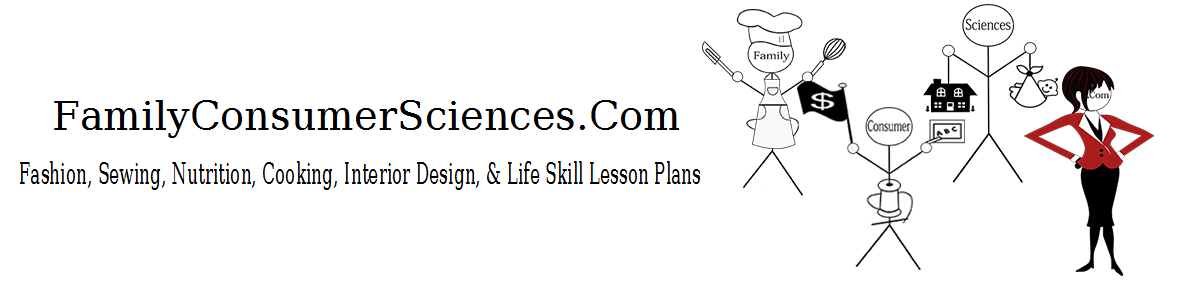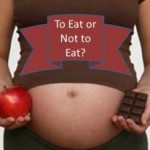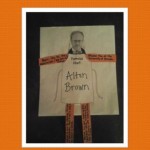When surveying my students about what scares them most about taking care of young children, especially while babysitting, a common answer is frequently given. It is what to do if a child is sick or gets sick while in their care. I know as a parent, you just know when something isn’t just right, like a sixth sense, but I wanted to give an overview to my students about common signs, how to take a temperature and read the thermometer, when to call the doctor and the importance of accurately measuring medicines and storing them safely. So, I put together this interactive lesson to use with students that is a mixture of teacher led and student directed notes and activities.