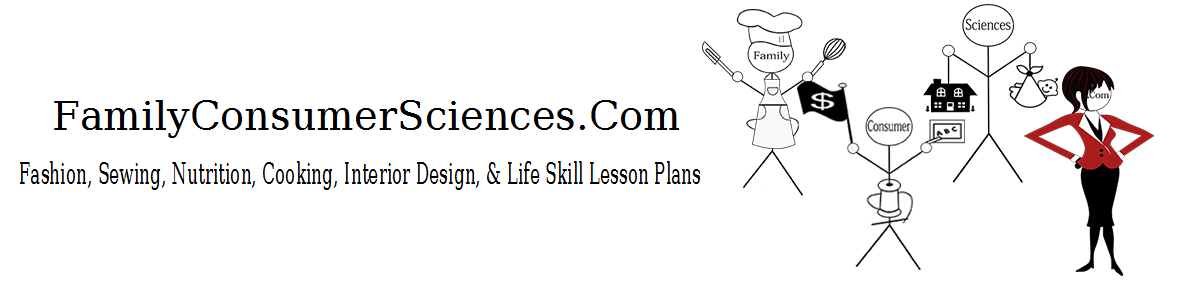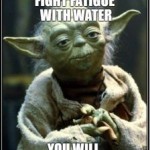Sometimes the non-school related blogs I follow do a blog hopping where they share other people’s blogs. I thought that would be a great idea to do this with Family & Consumer Science teachers who write their own blogs. The featured blog in this post belongs to Kayla Pins, a Health and Family & Consumer Sciences teacher, who hails from Iowa and teaches grades 7-12 at Cascade Jr.-Sr. High School. I email interviewed Kayla some questions about her blog…so read on to learn more and see some of the impressive lessons she has to offer!