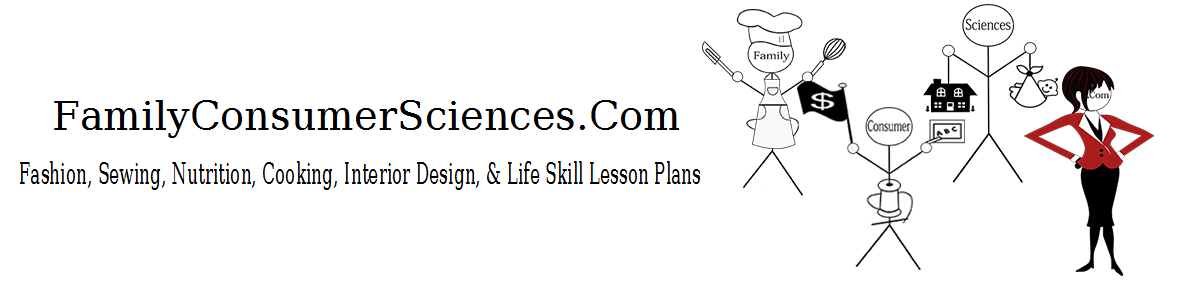Recently, I mentioned that my school was now 1:1 and I have been updating some of my lessons as time permits, to make them more student directed, as well as incorporate technology. Teen pregnancy, in my opinion, can be difficult to teach. I’ve tried teaching it in so many ways over the years, with success, but nothing I would really write about. This lesson was different, not only because it was self-directed, but because students really cooperated, collaborated and communicated in a way that produced a creative A to Z project. The way they worked both individually and collectively as a group made me super proud of them! So much so, that I couldn’t wait to share this update with all of you!
permits, to make them more student directed, as well as incorporate technology. Teen pregnancy, in my opinion, can be difficult to teach. I’ve tried teaching it in so many ways over the years, with success, but nothing I would really write about. This lesson was different, not only because it was self-directed, but because students really cooperated, collaborated and communicated in a way that produced a creative A to Z project. The way they worked both individually and collectively as a group made me super proud of them! So much so, that I couldn’t wait to share this update with all of you!
Set
- Suppose “Sheila” from “Sheila’s Story” decided to have unprotected sex and ended up pregnant. Let’s help her learn more about teen pregnancy and how it will impact her and her baby.
- Individually, have students complete the Teen Pregnancy Web-Quest using their iPads or Laptops.
Materials
- iPads or Laptops
Activities
- Once students have completed the Teen Pregnancy Web-Quest, I place them in groups and assign them specific letters of the alphabet in order to complete the Teen Pregnancy A to Z project (see the guide sheet below). I was lucky to have 3 groups of 5 and each student received 5 letters to brainstorm and describe a concept associated with teen pregnancy, based on their web-quests. There was one letter left over and that was “Z” so the whole group had to work together to figure out the concept for this one, since it was the most difficult!
- When students received their group and letters, they had to brainstorm as a group the words, phrases and concepts they would use for their letters so there wasn’t a lot of duplication or overlap throughout the presentation. The idea was for them to think about what every teen should know about teen pregnancy and life as a teen parent to help paint a very realistic picture of what their life and future will be like.
- After students brainstormed their concepts, they went to work adding the words, phrases, pictures and descriptions to their group slide presentation. To help students stay organized, I created, a Google Slide Presentation Template for them letter, by letter. All they had to do was add the above information. You’ll find that template below.
Attachments
- Teen Pregnancy Web-Quest (PDF)
- Teen Pregnancy A-Z (PDF)
- Template Teen Pregnancy A-Z
- Teen Pregnancy A to Z – Sample (PDF)
Image courtesy of Paul Gooddy at FreeDigitalPhotos