I’ve been trying to update some of my lesson plans and activities to make them more student directed, as  well as incorporate technology, since we are now a 1:1 school. While I liked the large group decision making activity I did in this post, I wanted to build on the decision making process and use I-messages as a way to reinforce what students learned in previous lessons, but also make it a smaller group activity to encourage more discussion from all students and include technology. So, as a way to introduce teen pregnancy, I came up with a new way to meet all of the criteria mentioned above and the results were amazing! As I circulated the room while students were completing this assignment, I couldn’t believe the levels of discussion I was hearing about each of the options, including the process of actually deciding on the best option and reasons to support it. Students really got into this assignment and told me how much they liked it compared to the original format. So, give it a try and let me know if you get similar results from your students!
well as incorporate technology, since we are now a 1:1 school. While I liked the large group decision making activity I did in this post, I wanted to build on the decision making process and use I-messages as a way to reinforce what students learned in previous lessons, but also make it a smaller group activity to encourage more discussion from all students and include technology. So, as a way to introduce teen pregnancy, I came up with a new way to meet all of the criteria mentioned above and the results were amazing! As I circulated the room while students were completing this assignment, I couldn’t believe the levels of discussion I was hearing about each of the options, including the process of actually deciding on the best option and reasons to support it. Students really got into this assignment and told me how much they liked it compared to the original format. So, give it a try and let me know if you get similar results from your students!
Set
- Have students form small groups of 2-4 (groups of 3 are ideal). I let students form their own groups for this activity because I wanted them to feel comfortable discussing the topic, but you could easily form the groups for them or randomly assign.
- Begin by having each group read the Scenario for Sheila’s Story and then receive the guide sheet to the step by step assignment. (Note: it’s important to circulate the room and touch base with groups along the way. It’ interesting to listen to their discussions for the options and also you may need to explain some of the steps or options to them. I was surprised to discover that many of my students did not know what the term “contraception” meant and yet they all had a health class that I know the term was taught.)
Materials
- iPads or Laptops
- Envelopes for option slips
Activities
- After groups complete Step 1, they come to me for their envelope of options, using them to work through the remaining steps.
- Once they’ve discussed and completed all of the steps, they now choose a leader in their group to share/invite the other group members to the Sheila’s Story Template. (Note: I use Google Classroom so I add the assignment/template as a Google Slide in their class and the leader downloads, makes a copy of it and invites their group mates so they can complete it as a group, working simultaneously.)
- When finished with their Slides, students submit their work via Google Classroom.
- After all work is submitted, we discuss as a group, their final decisions and each group shares their reasons for the final decision. It was interesting to see that not all groups chose the same final decision, making for great discussion.
Attachments
- Sheila’s Story Decision Making Small Group Activity (PDF)
- Sheila’s Decision Making Scenario & Option Slips (PDF)
- Template for Sheila’s Story (PPT)
Similar Lessons
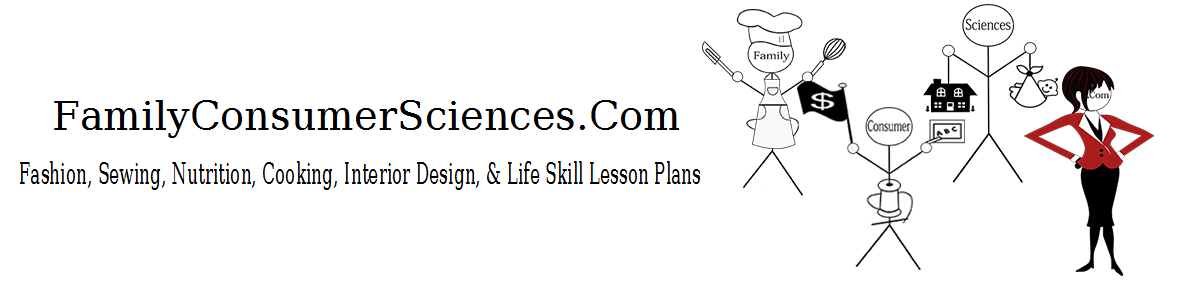

2 comments for “Sheila’s Story: Decision Making Small Group Activity”