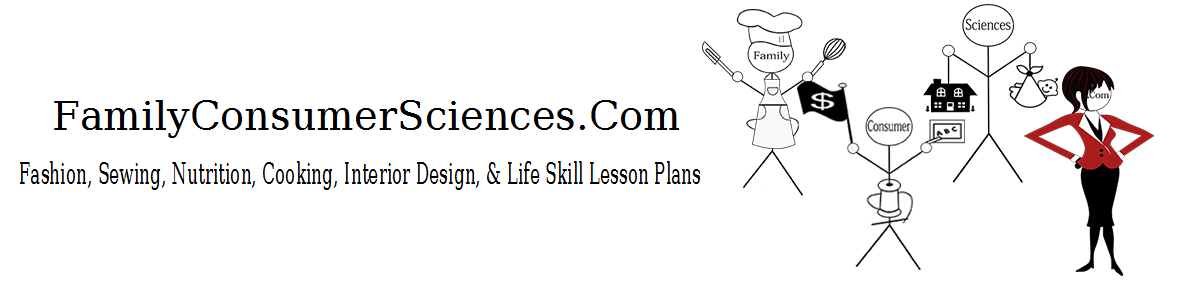It’s hard to escape the children’s toy lesson without addressing the prevalence of Apps for Smart phones and tablets as the new toys for toddlers. Give it just a couple of years and this lesson will be obsolete as the students you’ll be teaching grew up playing more with Apps than physical toys and they will have no idea why that may be a problem. Regardless of your bias, we need to teach tomorrow’s child care workers & parents how to evaluate Apps that are good for children from the ones that are fluff.