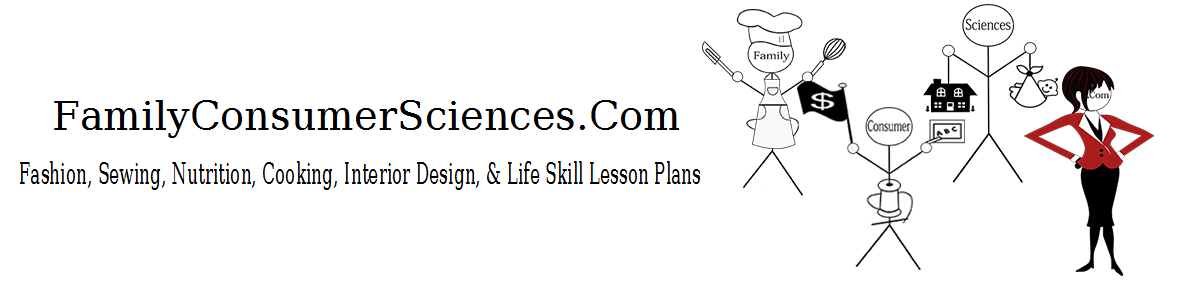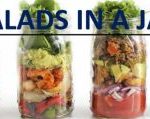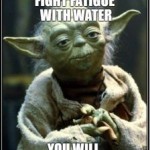Whenever I’m teaching my students about healthy food choices, the topic of junk food some how finds its way into the discussion, especially with junior high students. When I ask them for reasons as to why they don’t eat more healthy, nutritious foods such as fruits and vegetables, they tell me it’s because they don’t like the taste. In comparison, junk food tastes so much better! I promptly explain that it’s made that way, on purpose! So, when the January 2017 issue of Scholastic Choices came out with an article on just this topic, I was super excited to share it with my students! I also wanted to include a tech project associated with it, as I saw cartoon/comic strip written all over this. Below, you will see how I turned something students wanted to discuss into an educational, interactive assignment. The end results are so cool, like something out of a real comic book–your students are sure to enjoy the technology! Oh, and, did I mention that it’s free and super friendly and easy to use?
Read more →