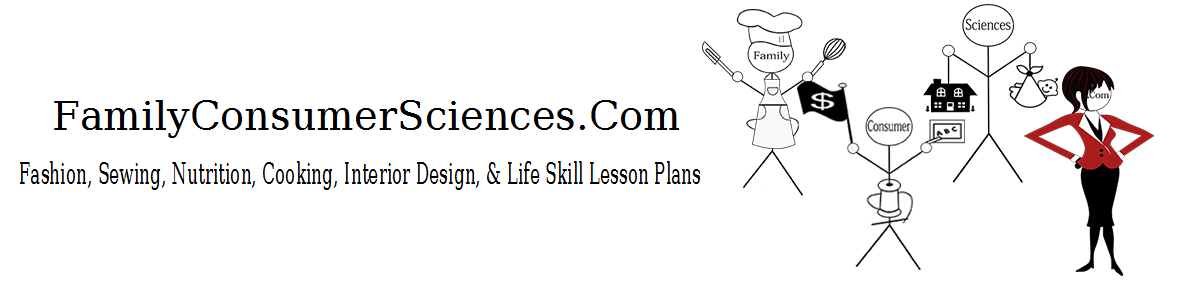For years I found teaching about Consumer Rights dry and boring, and so did my students! That all changed when I figured out how to make teaching about the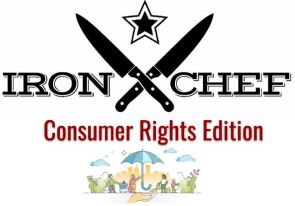 Consumer Rights more engaging. So, here you have it: a variety of different activities to make this important topic more interactive! Note: This post is just to introduce students to their consumer rights. There will be additional posts coming that have students applying the consumer rights information to other content areas.
Consumer Rights more engaging. So, here you have it: a variety of different activities to make this important topic more interactive! Note: This post is just to introduce students to their consumer rights. There will be additional posts coming that have students applying the consumer rights information to other content areas.
Set
- Introduce the Consumer Rights to your students via the Iron Chef Jigsaw Activity. This is a teaching strategy from Edu-Protocols where students are placed in groups and a leader makes a copy of the slidedeck and shares it with their group. Each member chooses a consumer right to learn more about and prepare their assigned slide with the information, using the provided resource link. The link is the same for each group member and it directs them to the resource that has all the information they will need instead of them having to find the resource and getting distracted or overwhelmed by all the possibilities.
- Like the actual “Iron Chef” competition, this activity is timed and there is a secret ingredient included. In this case, students must add a clever name or slogan to the sign depicting a superhero fighting for their assigned consumer right! Once the time is up, the leader submits the slidedeck to Google Classroom.
- Each group shares their slidedecks with the class and the audience takes notes using the provided form. Even though each group has the same template, not all students will share the same information and they can simply add new details to their notes. Besides that, the more students hear the information, the more likely they are to retain it.
Materials
- iPad or Laptop
- Projector & Screen
- EduProtocols Book
Activities
- Since the Iron Chef activity typically takes an entire period, have students play the Match Game as a review when they return to class the following day.
- You will need to photocopy the Consumer Rights heading cards on cardstock in one color; cut apart. Copy all of the other information and example cards on cardstock in a second color; cut apart. Shuffle the cards and place them in an envelope for student groups to sort.
- After sorting is complete, go over the answers to see how well students did.
- After students have all of the Consumer Rights notes in hand, it’s time to apply them. I did this by setting up stations around the room for students to move through as they read scenarios and tried to match them to the consumer right being represented. Once students had their numberical values written in, it was time for them to try to “break out” in this digital escape assignment. If they successfully identified the numbers in the correct order, they broke out. If not, they had to revisit the scenarios and try to figure out where they went wrong and try again! If you can’t figure out the code or want to see if you are correct, you can email me at kim@familyconsumersciences.com for the key.
- As a culminating project, students were assigned the Magazine Collage assignment. Before assigning, go over the rubric so students know exactly what is expected of them. I also let them add images that were symbolic as long as they could adequately explain them. I had students complete this project using construction paper, scissors, glue, markers and old magazines. However, it could also work as a digital presentation using, google slides, Canva or even Padlet.
Attachments
Before using, please make copies of the attachments by going to “file” and clicking “make a copy”. Once you do this, you will be able to use and/or edit them.