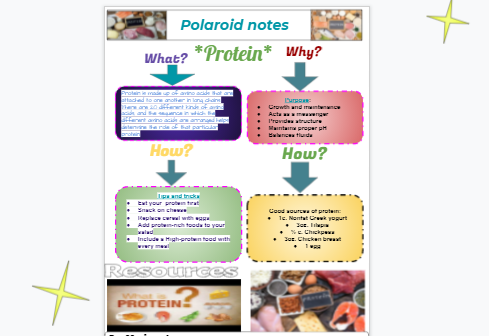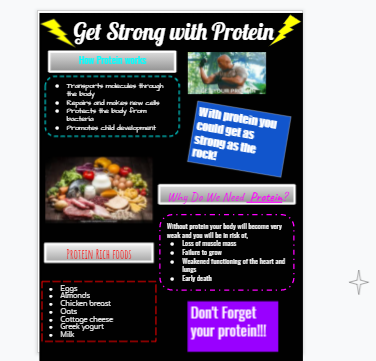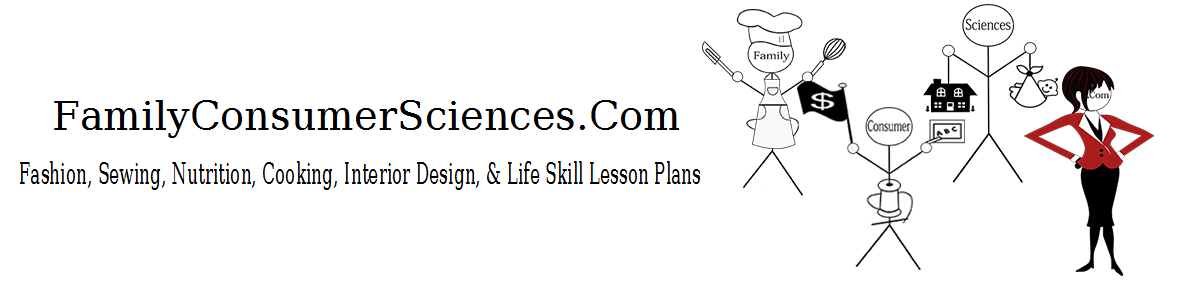Just before the pandemic started in March of 2020, I had discovered a feature on Ditch That Textbook about Polaroid Notes: Using Google Slides to create dynamic notes in an instant! I loved the concept and had an idea in mind for Protein: Polaroid Notes, which was to be one of my next topics and lessons. Unfortunately, due to the shutdown, I never got a chance to implement it with my students until a year later. This method of note taking puts the students in charge, using the resources you’ve provided! I hope this gets you thinking of all the different ways you can utilize this template in your classroom!
Set
- This lesson and assignment is part of a unit I do on healthy eating and MyPlate as I work through the food groups and nutrients.
- Introduce the template and demonstrate how it works to students before assigning it. My students were a bit overwhelmed by how much was on the template! I put them at ease by letting know they didn’t have to use/fill every textbox and could delete sections they wouldn’t be using.
Materials
- iPads or Laptops
- Projectors & Screens
- Background Info about the Template (for teacher use only)
Directions
- Provide students with a copy of the assignment and template via Google Classroom.
- Students read the linked article, “What is Protein? How Much You Need. the Benefits & Sources” and view the linked video, “Protein–the Basics“, gleaning the important pieces of information they need to include in their Poloroid Notes.
- Students create their Polaroid Notes using the provided template and include all of the criteria explained in the guide sheet. However, the notes could also be hand-generated, if desired.
- As a follow-up, students share their answers via a class discussion to the important questions regarding protein: the what, the why, the where and the how.
- A couple of samples follow so you get an idea of different ways students chose to set them up.