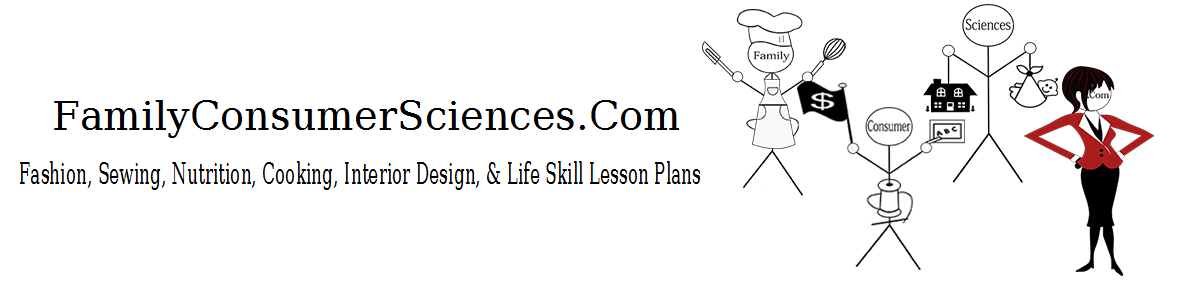First off, a big THANK YOU to Marissa Maltz for adapting the original Piaget Based Play-doh Mats (revised for remote learning) assignment. Marissa shared her revised Piaget Play-doh Mat Project sample with me via Facebook and I think she did an amazing job making it remote learning friendly! If you have adapted any of the lessons from this site for remote learning, I would love for you to share them back so I can post for others, just like Marissa did with the Piaget play-doh mat project! You can contact or share with me via email: kim@familyconsumersciences.com. Remember, we are all in this together!
Directions
- Fill in the google slideshow to create 3-4 reusable interactive play-doh mats
- The play-doh mat activities should help strengthen fine motor skills, engage children, and encourage fun and learning at the same time.
- Play-doh mat concepts should be open-ended, offering a variety of prompts that encourage children to use their imaginations, be creative, explore ideas and practice applying Piaget’s pre-operational relational concepts:
- Classification- group objects by color, shapes, sizes, etc.
- Seriation- put objects in size order
- Spatial relationships- how objects fit into space, how they are related to one another (over/under)
- Conservation: changing the shape of something doesn’t change the amount.
- Students select a theme.
- Themes to choose from are included in the sample slide deck which can be found in the attachments below.
- Once the theme has been selected, students, create theri digital mats with images or clipart instead of hand drawing.
- Students then design the play-doh shapes using Google shapes and images that will correspond with their mat designs.
- Last, students must develop 3 relational activity prompts per mat.
- These are activities that can be used with the mat designs that help a child practice the relational concepts.
- These should be written on the slide and approved by the teacher before continuing.
- Once the teacher has approved the activity prompts, students can revise or finalize their project before submitting it to Google Classroom or other Learning Management System.
Attachment
- Play-doh Mats Sample (make a copy)