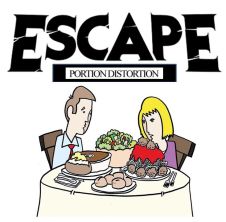
Looking for a fun, interactive and somewhat challenging activity when teaching about portions? I was! Since I love using breakouts, I created “Escape Portion Distortion” that can be done with the locks and boxes if you have them or digitally, using Google Forms if you don’t…win-win for everyone!
Prior to the Breakout
- Decide which format you are using with your students and then prepare the materials and divide up your students accordingly. Teams can be randomly selected or hand-generated.
- If using the locks and boxes version, have all of your materials printed and in the boxes ready to go on the actual breakout day.
- If using the digital version, have all of your materials printed and ready to go for each team along with your prize box. Make sure you share the Google Form link with your students in Google Classroom.
- Explain to students the rules, procedures and objectives before beginning.
Materials for Locks & Boxes Version
- Breakout Boxes (affiliate link), Locks (affiliate link), Prizes, Contents
- QR Code Readers (iPads or phones)
- Calculators (optional)
- Pencils
Materials for Digital Version
- Printed copies of handouts: one per group
- iPad or Laptop or Phones
- QR Code Readers
- Calculators (optional)
- Pencils
- Prize box
Breakout Day
- Begin the first challenge. In challenge #1 titled “Then & Now”, students compare food portions and calories of 20 years ago to today’s portions and calories. They must figure out how many extra calories we’ve been consuming with these new portions. If they do the math correctly, it will give them the code that opens the next challenge. If not, they try again, rechecking their math.
- In the second challenge, titled “How well do you know the recommended portions for foods?”, students scan the QR Code which takes them to a portion control quiz. They take the quiz and keep track of their answers. If their answers are correct, the number of times each letter is used, in order, will equal the code to the next challenge. Note: My students struggled the most with this challenge, so after 3 attempts, you can give students some guidance as to which number positions are correct. They can figure out the rest!
- Challenge #3, titled “Do’s & Don’ts to Help Avoid Portion Distortion”, students must scan the QR Code resource link “How to Avoid Portion Size Pitfalls”. Students use the tips and tricks in this section to figure out the do’s and don’ts of avoiding portion distortion. If doing this digitally, students must get the envelope of statements from the teacher. If using the boxes, they can go in there with the QR Code. Students must decide if the statement is a do or not do and then count them up and use the provided guidelines to determine the code to the next challenge.
- The fourth and final challenge is titled, “Know your Recommended MyPlate Servings”. Students must scan the QR Code and to get to the Choose MyPlate website where they enter their personal information. A personal MyPlate plan will be generated for them that helps them understand what foods/amounts they need on a daily basis. They must either take a screenshot of their plan or save it as a PDF and….
- To win, the first group to share each and every group member’s plans at one time on their iPad or electronic devise. will have successfully escaped portion distortion and receive the key that unlocks the prize box!
Attachments
- Escape Portion Distortion: A Breakout Review (PDF)
- Digital Escape Form (please make a copy)
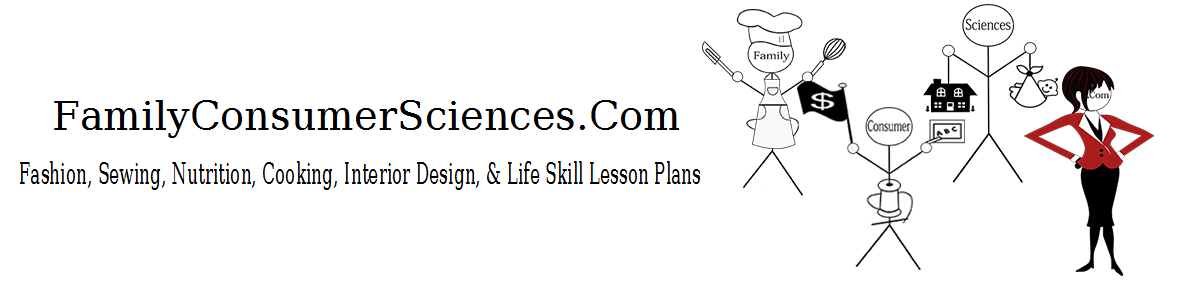

2 comments for “Escape Portion Distortion”