 Before I even think about letting my students into the kitchens to cook, I want to be sure they have a good working knowledge of the do’s and don’ts associated with kitchen safety. Kitchen Hazards Flipgrid Style is just one of the activities I use to convey and reinforce that concept. There are a lot of things I like about this activity. First, it’s mostly student-directed, secondly, it uses technology and third, it involves a variety of the 4 C’s: collaboration, communication, creativity and critical thinking.
Before I even think about letting my students into the kitchens to cook, I want to be sure they have a good working knowledge of the do’s and don’ts associated with kitchen safety. Kitchen Hazards Flipgrid Style is just one of the activities I use to convey and reinforce that concept. There are a lot of things I like about this activity. First, it’s mostly student-directed, secondly, it uses technology and third, it involves a variety of the 4 C’s: collaboration, communication, creativity and critical thinking.
Set
- To introduce this assignment, show students the video “Guy’s Kitchen Do’s & Don’ts” from the Food Network to illustrate what they are going to be doing.
- Download the Flipgrid App if necessary and provide students with the necessary code.
- Assign students’ their kitchen safety topic. This assignment can be done individually or with a partner depending on your class size.
Materials
- iPads or Devices that can record video
- Screen & Projector
- Kitchen Props
- Flipgrid App & Account
- Quizizz
Activities
- Students will plan their kitchen safety script and video and gather any props they might be using. They need to make sure they have included both the Do’s & Don’ts to their topic.
- Student view the Flipgrid tutorial before recording so they know what they are doing.
- Record videos using the Flipgrid App & code and then save it to the grid.
- On the second day, students view each other’s Flipgrid videos and complete the Safety Hazards Chart.
- Students then apply their kitchen safety information to Quizizzscenarios which we discuss afterwards and eventually they will have a test assessing their knowledge of kitchen safety.
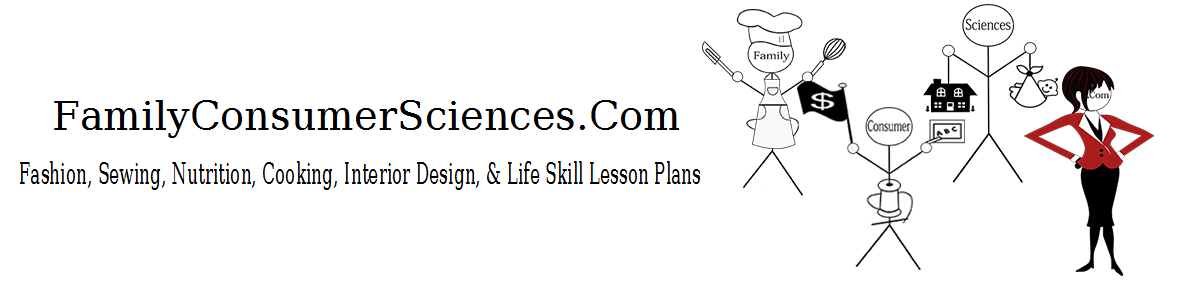

4 comments for “Kitchen Hazards Flipgrid Style”