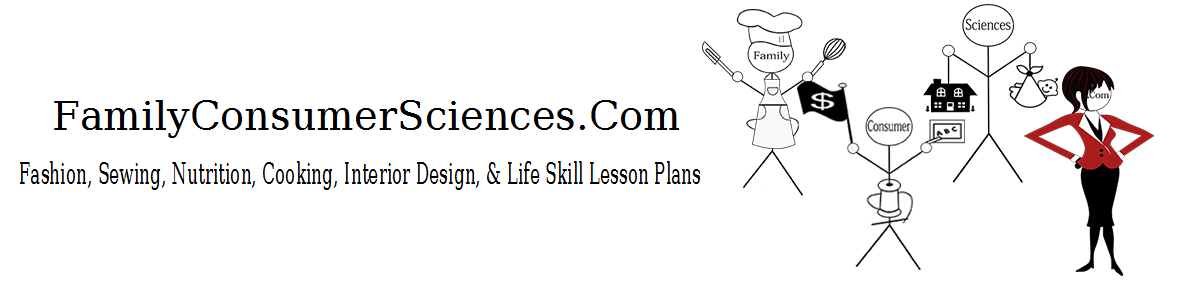I had the privilege of meeting Darci Friberg in person, last summer while presenting at the Missouri FACS Conference! Darci uses a lot of technology when teaching her students and she shared back with me a way to take a traditional group activity and turn it into a digital activity using Google Forms and Zoom breakout rooms. The whole grain group assignment using Google Forms & Zoom is an alternate way to complete the original group assignment in the Whole Grains lesson in case your school is going virtual or blended with teaching in the future.
Instructions
- First divide your students into groups. You could pre-assign students to groups and put it on a Google Slide for your students or you could let Zoom create the groups for you.
- If you are administering this on Zoom, you can randomly or manually assign students to breakout rooms. Google Meet will be adding this feature as well.
- When the students are assigned to a room, they are assigned a breakout room number which would also be their group number for the Google Form.
- In the first breakout room, students read about a specific grain and then complete the Google Form prompts. When finished, the Zoom host will form new breakout room groups that include students representing all of the whole grains (jigsaw style). This is where students will collaborate to complete the digital version of “Name that Grain!” in Google Slides.
- Here is a video showing this capability in Zoom…it looks pretty easy to do as the host of the Zoom meeting!
- While the whole grain readings were highlighted in this post, you could use this format with any group activity where discussion and interaction are important when students can’t be together in a live classroom.
Attachments
- Grain Information Google Form (please make a copy)
- Name that Grain Digital Version (please make a copy)