The trend in education is to create student led activities, projects and presentations! After being inspired by a literary term assignment that my 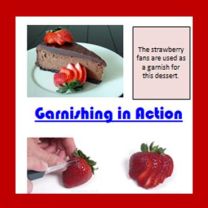 son had to create and teach to his AP Literature class, I thought, why not do this with food preparation terms and kitchen tools, letting students compile the information in a presentation and teach each other the materials! This easily became a template that I could share with my students via Google Classroom, keeping entire presentations together. Since students had to orally, present their term or tool, I could grade as they presented, making my life easier at the end of the day!
son had to create and teach to his AP Literature class, I thought, why not do this with food preparation terms and kitchen tools, letting students compile the information in a presentation and teach each other the materials! This easily became a template that I could share with my students via Google Classroom, keeping entire presentations together. Since students had to orally, present their term or tool, I could grade as they presented, making my life easier at the end of the day!
Set
- First,decide if you are going to use the basic version of the assignment or the advanced version. The advanced versions are geared towards those students who are more advanced in their culinary knowledge or who need more challenges as they contain an extra component, making connections to recipes that the basic versions do not.
- Second, choose the terms or tools you wish to have your students learn and teach to their peers and cut those apart for random selection.
- Third, show students a sample (see attached) so they know how to set up their slide. If using a whole class template, custom size it ahead of time and include enough slides for your class size, linking it to Google Classroom. Note: If using Google Classroom, these will always be available for you to use later if students need to review a term or tool prior to completing a lab. For example, I had to revisit the term “Fold” when preparing angel food cupcakes during my cake unit. All I had to do was reference the term and play the video link to remind students of how to complete this with their batter.
Materials
- iPads or Laptops
- Google Classroom (optional)
- Projector & Screen
- Quizlet
Activities
- Students research their randomly assigned term or tool using the information to create a slide presentation according to the guidelines. *Note: You may want to set a time range (<3 min.) for YouTube videos so you don’t chew up a ton of class time, watching a ridiculously long video when a shorter one would suffice.
- Students will then present their term or tool presentation to the class. You can have students take notes if desired, but I would take the definitions and/or pictures of the terms and tools used and create a set of Quizlet flashcards instead. This allows students digital access to all of the information in one place and they can practice for the assessment of the terms or tools, which by the way can be given directly to students as well because Quizlet allows you to create a quiz and even grades it for you!
Attachments
- Food Preparation Terms Advanced Mini Lesson (PDF)
- Food PrepTerms Basic Mini Lesson (PDF)
- Garnish–Samples for Advanced & Basic (PDF)
- Kitchen Tools Advanced Mini Lesson (PDF)
- Kitchen Tools Basic Mini Lesson (PDF)
- Paring Knife–Samples for Advanced & Basic (PDF)
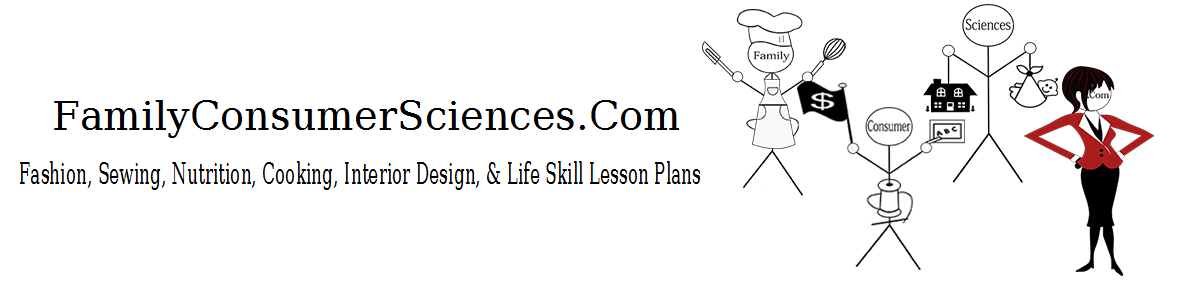

1 comment for “Student Led Mini-Lessons for Food PreparationTerms & Kitchen Tools”