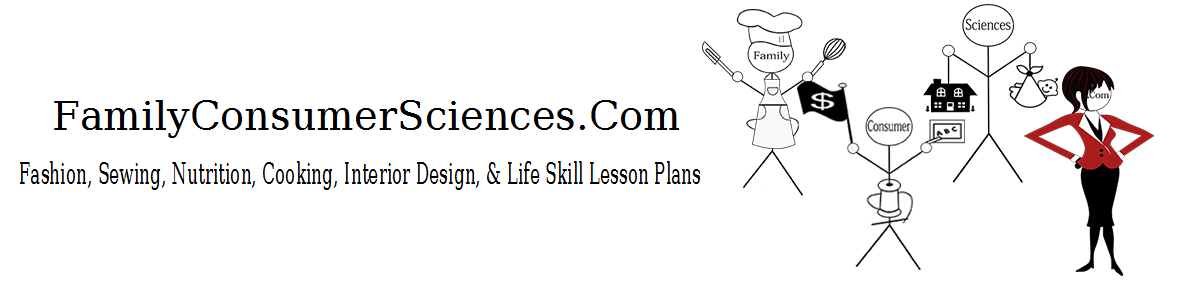Over the years, I’ve written a lot of letters of recommendation for my students as I’m sure many of you  have. Most of the time, I had to either probe them for more information about their involvement in both in school and community activities or ask the guidance office for more information. When I started teaching my Career and Consumer Science class (similar to Adulting 101), I decided to include this assignment. Once students completed their digital activities resume, they could easily share it with perspective teachers, coaches, bosses, etc who would write them letters and it could be updated quickly as their activities changed. It’s also beneficial when filling out college applications as it’s a snapshot of their high school career. So, if you’re tired of tracking down background information on students who ask for recommendations, give this assignment a try!
have. Most of the time, I had to either probe them for more information about their involvement in both in school and community activities or ask the guidance office for more information. When I started teaching my Career and Consumer Science class (similar to Adulting 101), I decided to include this assignment. Once students completed their digital activities resume, they could easily share it with perspective teachers, coaches, bosses, etc who would write them letters and it could be updated quickly as their activities changed. It’s also beneficial when filling out college applications as it’s a snapshot of their high school career. So, if you’re tired of tracking down background information on students who ask for recommendations, give this assignment a try!
Set
- Ask students if they’ve ever seen their high school transcripts. Most haven’t so I have the guidance office print off a copy for each student. I explain how it shows all of their course work and grades from prior years, the number of absences, their GPA and SAT scores (if taken) and some of their extra-curricular activities.
- Many colleges either want an official transcript or applicants must self-report courses and grades. So I talk about what this means and show them how to convert their 100 point GPA to the 4.0 college version.
- Next, students must create an updated list of ALL activities in and out of school, jobs, community service and leadership positions as well as any awards and honors received.
Materials
- iPads or Laptops
- Activities Template
Activities
- Once students have their rough draft completed, I show them the online editable template. Students figure out the categories that their own activities fall into and they can delete what doesn’t apply to them. While there are various formats to use for resumes, I like to use this one so all of them are the same format. Since the template is ready to go, students don’t have to spend time formatting and creating all of the sections and can spend more time on the content.
- Students enter their information according to the template prompts including the brief description of things such as hours worked, things learned and responsibilities. Many students find this part difficult because they have to think critically about themselves and how their responses might be perceived by the reader. In addition, they must use the proper tense when writing, include action verbs and write briefly and concisely.
- When complete, students share their activities resume with me via Google Classroom or you can have them print it off.
- The guidance counselors and I both edit their templates for typos and offer suggestions on wording, etc. I then return the resumes to students and they have to make corrections. I explain that it’s the second resume that will be graded. Most students take advantage of this “gift” and make the necessary corrections. Some don’t and their grades reflect their decision!
- Conclude by having students actually use this when applying for college or jobs, asking for letters of recommendation for colleges, scholarships or jobs, and for writing an actual resume. Stress that it’s all organized and in one location. All students need to do is keep it updated!
Attachments
- Activities Resume (PDF)
- Activities Resume Template (WORD)