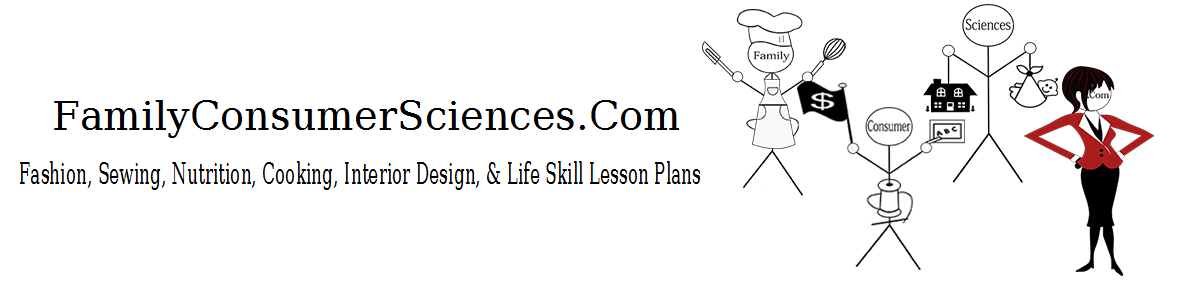When teaching about the physical development of infants, I like to assign Infants in Motion: A Physical Development Video Project to my students so they can see the growth and development sequentially. Before students can put their video together, they must understand what is happening and, therefore, must do a bit of research. Read on to see how I introduce and build up to this assignment.
Set
- Begin by printing out the infant milestone images, cutting them apart and glueing them to index cards. I make several sets…at least one set for every pair of students in class. Ignore the numbers on the images as they mean nothing in this activity.
- Give pairs of student an envelope of infant milestone cards and ask them to shuffle before placing in sequential order.
- As students are placing their cards in order, I circulate the room. As students finish, I give a head nod (correct) or shake (not yet) indicating whether their order is correct or incorrect. If not correct, students try again. If I check a second time and the order is still incorrect, I pull out the incorrectly sequenced cards and they try again.
- The last thing we talk about are the terms: cephalocaudal and proximodistal and how they relate to infant growth.
Materials
Activities
- Assign students the “Infants in Motion: Physical Development Video Project” and ask them to complete the first step.
- The first step has students filling in the physical milestones for the given age range(s). I suggest students use the Monthy Baby Milestone Chart, but they may use others if they’d like. This is good practice as students must be able to discern the physical milestones from those that are intellectual, emotional or social.
- After completing the chart, students procced to step two. They must find visuals that represent the physical milestones they included on their chart, saving them to their camera roll.
- Step three has students inserting their pictures and captions in sequential order, using the Adobe Spark Video App. A similar app that also works well for this project is ANIMOTO. Both allow students to add pictures, captions and music, creating a video of infants in motion as they grow and development during their first year of life. I will say that the only reason I like Adobe Spark Video better is because the video plays a little slower, allowing you to actually read and view pictures at a decent pace and you are not limited in text space!
- Finally, students check their spelling and grammar, set the pace of their video and insert appropriate music for school and theme. Once their video is good to go, they share it with me via Google Classroom.